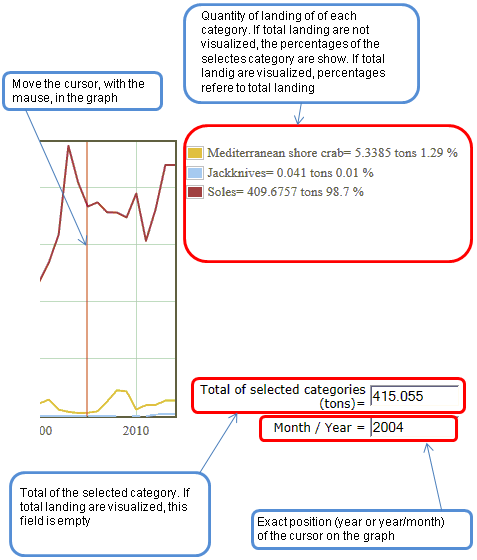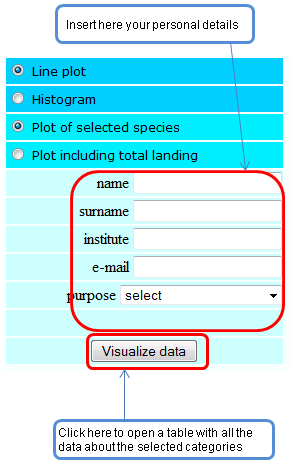Help
How to view the data
On the homepage, click on the data you are interested in (1945-today or 1997-today). Databases may be queried in the same way. The databases have been tested across the most common browsers. For quick searches we suggest you do not use Internet Explorer less than version 9.
How to select categories
The list of all the categories of the database can be visualized clicking on "Category list". You can select categories from 3 drop-down menus, either by clicking on their own names or on the name of one of the species they include, in which case you may use their scientific or common name. According to your selection, the fields automatically show the name selected and its category. When you click on a name, data are loaded by the web server and visualised on the graph. This step may take a few seconds, according to the browser you are using, the speed of your computer processor, the number of species visualised, the type of chart (monthly, annual) and the speed of the connection. Up to 10 species may be visualised at the same time. For each selected species you may:
- momentarily delete visualisation by unticking "view";
- open a detailed information window by clicking on "?";
- delete the species by clicking on "delete".
You may also deselect all the species at the same time.
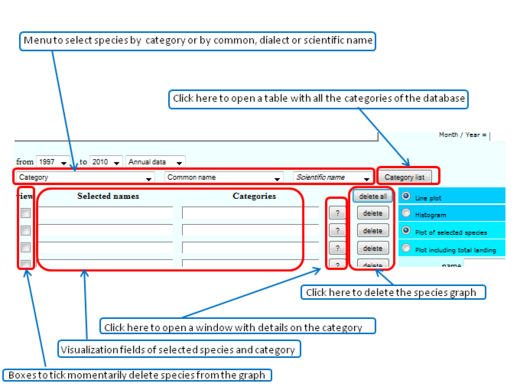
Visualisation options
From the drop-down menus you may:
- modify the selected time period;
- modify the time scales (annual, montly and one single montly);
- visualise data on line graphs (trend of selected categories) or histograms (cumulative trend of selected categories);
- visualise selected species alone or together with the total landings (including all landings, not only the selected categories).
Data are always automatically shown vertically from the highest value of the selected species.
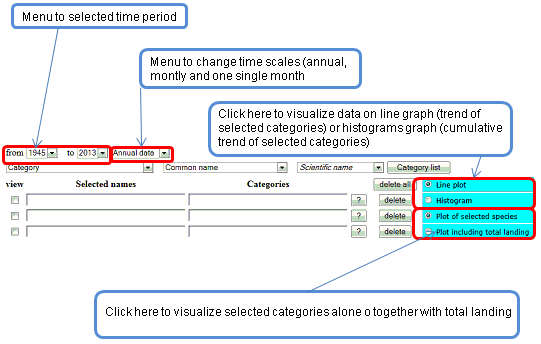
Interacting with graphs
By placing your mouse cursor on a graph, a specific field will show your exact position (year or month/year) and provide this information:
- Quantity of landings (tonnes) of each selected category;
- If total landings are not visualised, the percentages of the selected category are shown;
- If total landings are visualised, percentages refer to total landings.